Windows 8.1 officially released....
 Good news for wp8 users....... Windows 8.1 is now officially available......  Here's how to get the latest Windows Phone 8.1 update on your smartphone. 1) Open Settings, scroll down and tap the " Phone update" option. 2) Now tap "Check for updates". Your Windows Phone device will now check if the new update is available. You can download the update if it is available. 3) Alternatively, you may tick the option below check for updates, which reads: Automatically download updates if my data settings allow it. This way, your phone will update software automatically as long as you are on a WiFi connection. 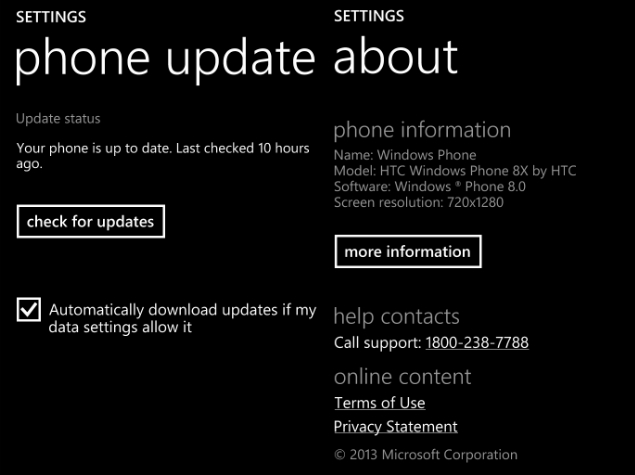 If your phone doesn't show any updates available, you'll have to wait a while longer. The review noteon Microsoft's support site reads, "The distribution of these incremental updates may be controlled by the mobile operator or the phone manufacturer from which you purchased your phone, and installation will require that your phone have any prior updates. Update availability will also vary by country, region, and hardware capabilities." Alternatively, you may download the developer preview of Windows Phone 8.1to get a taste of the OS before it is officially available for your smartphone. |






0 comments:
Post a Comment